فایلهای خود را شر کنید بالینک مستقیم دانلود
برای اینکار ابتدا فایل خو د را زیپ نموده سپس وارد سایت رپید شر شده و از قسمت بروز (browse) فیل زیپ شده خودتان را باز کنید سپس بر گزینه upload کلیک کرده و صبر کنید تا فایلتان آپلود شود سپس پس از پایان لینک ظاهر شده اولی را کپی کرده ودر سایت رپید باز ودر محل خواسته شده پست کنید سپس نوع فایل را مشخص کرده و سپس توضیح مختصر ودر انتها بر روی درخواست دانلود کلیک میکنید پس از چند ثانیه گزینه دانلود فعال شده و می توانید فایل خو د را با دانلود منجر دانلود کنید یا لینک آنرا در وبلاگ خود قرار دهید...****
شما می توانید تمامی لینکهای رپید شر و مگا آپلود را به این سایت بدهید ولینک مستقیم دانلود دریافت کنید
*****
دانلود تا سقف فایلهای 20 مگابایت رایگان بوده وبرای حجم بالاتر باید اکونت خرید و عضو سایت شد
****
این مطلب را برای دوستان وعزیزانی قرا میدهم که مثل خودم با رپید شر مشکل داشتند.
EXample
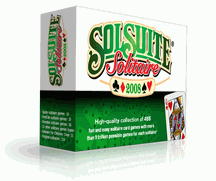
http://rapidshare.com/files/91814754...008_8.2_2B.rar
http://s14.ca.rapidbaz.com/get/77637...008_8.2_2B.rar
Notepad++ 4.7.5/ Notepad++ 4.8 RC

 Notepad++ is a free source code editor (and Notepad replacement), which supports several programming languages, running under the MS Windows environment. It also gives the extra functionality to define a user's own language for the syntax folding and syntax highlighting. You can print your source code in color. It allows a user to edit the different document in the same time, and even to edit the same document synchronizely in 2 different views. It supports full drag and drop.
Notepad++ is a free source code editor (and Notepad replacement), which supports several programming languages, running under the MS Windows environment. It also gives the extra functionality to define a user's own language for the syntax folding and syntax highlighting. You can print your source code in color. It allows a user to edit the different document in the same time, and even to edit the same document synchronizely in 2 different views. It supports full drag and drop.
The programming languages supported by Notepad++ are:
ASP, Ada, ASCII art, Assembly, AutoIt, BAT, C, C#, C++, Caml, CSS, doxygen, FORTRAN, HTML, Haskell, Java, JavaScript, KiXtart, Lisp, Lua, makefile, Matlab, Objective-C, Pascal, Perl, PHP, PostScript, Python, Ruby, Scheme, Unix Shell Script, Smalltalk, SQL, Tcl, TeX, Verilog, VHDL, VB/VBScript, XML
This project, based on the Scintilla edit component (a very powerful editor component), written in C++ with pure win32 api and STL (that ensures the higher execution speed and smaller size of the program), is under the GPL Licence.
Here are the features of Notepad++ :
• Syntax Highlighting and Syntax Folding
• WYSIWYG
• User Defined Syntax Highlighting
• Auto-completion
• Multi-Document
• Multi-View
• Regular Expression Search/Replace supported
• Full Drag ‘N' Drop supported
• Dynamic position of Views
• File Status Auto-detection
• Zoom in and zoom out
• Multi-Language environment supported
• Bookmark
• Brace and Indent guideline Highlighting
• Macro recording and playback
Changes in version 4.8:
1. Enhance Shortcut Mapper - all the commands (including plugins commands) can be assigned to a shortcut, even for the unmapped ones.
2. Upgrade Scintilla from v1.73 to v1.75
3. Add multi-line and vertical capacity for tab bar.
4. Add launch "as notepad" style feature (detection of asNotepad.xml, then launch notepad++ with -multiInst -nosession -notabbar options).
5. Add detection mouse wheel on the different view feature : User can scroll edit view when mouse on it, it's not necessary to set edit view as current view to scroll it.
6. Add clicking middle mouse button click to set current view feature : make clicked edit view be focused, but the cursor position does not change.
7. Add mouse wheel horizontal scroll feature (vista only).
8. Add mouse browsing (forward/back for switching to next/previous document) feature.
9. Make orange indicator on the top of tab lighter when the view loss the focus.
10. Add new look and feel of Docking container.
11. Fix word-completion crash bug while the word to complete exceeds 256 characters.
12. Fix full screen mode bug : can not switch applications by using Alt+TAB in full screen mode.
13. Fix Preference crash bug.
14. Add the utf8->ansi / ansi->utf8 conversion feature.
15. Add Go to offset feature (in Go To Line dialog).
16. Fix folding bugs while deleting the begin/end folding keywords.
17. Fix position restored bug : Wrap position is restored correctly while switching back document.
18. Fix locking current directory behaviour : Restore Notepad++ directory as working directory with no open files.
19. Fix the multi-line tab height display problem while adding/removing the document.
Included plugins :
1. TexFX v0.24a
2. NppExec v0.2 RC3.2
3. Spell Checker v1.3.1
4. Explorer plugin v1.7.1
5. Hex editor v0.84
6. Base64 encoder/decoder v1.2
7. FTP_synchronize v0.9.6
8. NppExport v0.2.6
Homepage - http://notepad-plus.sourceforge.net
Size: 1.95 MB
-----------------
ACDSee Photo Editor 4.0 Build 211

 Easy, Powerful Affordable Designed specifically for digital photos, ACDSee Photo Editor makes photo editing fast and easy. With ACDSee Photo Editor you get precision drawing and selection tools, a Curves tool to adjust exposure, professional color management using ICM 2.2 and ICC color profiles, and the ability to zoom in and work on small areas of a picture. You can use the Photo Correction Wizard to instantly fix common problems such as light levels, red-eye, and rotation. Blending tools like Clone and Manual Blur enable you to fine-tune details. Add text to your photos, or alter photos using a range of special effects including Sheet Metal, Pencil Drawing, and Oil Paint.
Easy, Powerful Affordable Designed specifically for digital photos, ACDSee Photo Editor makes photo editing fast and easy. With ACDSee Photo Editor you get precision drawing and selection tools, a Curves tool to adjust exposure, professional color management using ICM 2.2 and ICC color profiles, and the ability to zoom in and work on small areas of a picture. You can use the Photo Correction Wizard to instantly fix common problems such as light levels, red-eye, and rotation. Blending tools like Clone and Manual Blur enable you to fine-tune details. Add text to your photos, or alter photos using a range of special effects including Sheet Metal, Pencil Drawing, and Oil Paint.
ACDSee Photo Editor is fast, easy-to-use, and lets you get your image edits just the way you want them. Enhance and Correct Your Photos Fix common problems such as light levels, red-eye, and rotation using the Photo Correction Wizard. Exposure warning indicators help you identify any potential problems in your pictures. Choose from advanced image editing tools, including a Curves tool that lets you correct exposure, and the ability to select a picture area and alter it without changing the rest of your photo. Improve subtle details in your photos using a wide selection of intuitive correction tools. Filters, Special Effects and Creative Tools ACDSee Photo Editor allows you to add text, and use professional selection and drawing tools for photo editing. Dramatically transform your photos using more than 40 special effects, such as Emboss and Oil Paint. You can even add Photoshop plug-ins such as Alien Skin filters.
• Be creative with your photos and learn how to get the best results in the shortest number of steps. Get the tools and clear instruction you need to turn your digital pictures into something truly memorable - photos that will last a lifetime.
• Create stylized photos for use in cards, albums, and calendars of your kids, friends, extended family, vacations, and memorable moments for everyone to share.
• Photo Editor actually teaches you how to make the creative changes you want, like adding Lens Flare, Glowing Edges, Oil Paint, and a ton of other cool effects that are a cinch to apply. It also gives you creative project ideas, and shows you the steps and tools you need to turn them into a reality.
• Photo Editor teaches you how to fix common photo problems, like poor exposure, red-eye, awkward framing, fuzziness, skin blemishes, lens flares, etc. It gives you all the support and resources to fix and create with your photos from the moment you first use the software.
• And, with guided walk-throughs (called How-tos) built right into the application, each and every step to creating perfect photos is made easy and enjoyable for you.
Features :
- Crop and Print to Standard Sizes - Crop to standard screen and print sizes such as 800 x 600 or 4 x 6. Print standard sizes or create custom print sizes and contact sheets.
- Save Preset Settings - Automatically apply the same settings used from previous sessions, such as resize and rotate, using FotoCanvas' preset feature.
- Image Thumbnail Browser - Open, edit, view and print several images at once from the new dockable image browser.
- Survey Window - Can be used as a marker and provides a survey overview that indicates where a user is in a zoomed-in image.
- Batch Image Enhancement - Apply the same modifications and effects to several pictures at once, such as overexposed or sideways images, by tagging them in the image browser. Quickly preview changes and save each picture separately.
- Professional Color Management - Ensure accurate color with ICM 2.0 and ICC color profiles.
- Edit Task Panel - Edit faster using the handy, dockable Edit Tasks panel to perform common corrections and enhancements. The auto-hiding and "roll-up" control allows users to move tools out of the way but still keeps them readily accessible.
Homepage - http://www.acdsee.com
Size: 55.4 MB
Xilisoft DVD Ripper Platinum 5.0.27.0131

 Xilisoft DVD Ripper Platinum 5 is multifunctional DVD rip software capable of rip DVD to almost all video and audio formats, such as rip DVD to MPEG4, AVI, DivX, XviD, RM, FLV, SWF, MOV, 3GP, WMV, WMA, MP3, AAC, AC3, M4A, WAV etc. The powerful compatibility for iPod, iPhone, PSP, Apple TV etc. of Xilisoft DVD Ripper Platinum enables you to rip DVD to any format they supported easily.
Xilisoft DVD Ripper Platinum 5 is multifunctional DVD rip software capable of rip DVD to almost all video and audio formats, such as rip DVD to MPEG4, AVI, DivX, XviD, RM, FLV, SWF, MOV, 3GP, WMV, WMA, MP3, AAC, AC3, M4A, WAV etc. The powerful compatibility for iPod, iPhone, PSP, Apple TV etc. of Xilisoft DVD Ripper Platinum enables you to rip DVD to any format they supported easily.Additionally, you can choose any chapter or clip any segment to get custom DVD audio and video optionally when rip DVD. Customizing profile and output file size is also supported in the DVD rip software.
Main Functions:
• Rip DVD to Video - It can rip DVD movie to most popular video formats, e.g. MPEG4, AVI, DivX, XviD, RM, FLV, SWF, MOV, 3GP, WMV;
• Rip DVD to Audio - It also helps you get any audio file from DVD, like MP3, AAC, AC3, M4A, WAV, WMA etc.
Reference:
• Source -DVD-Video, DVD IFO file, DVD folder;
• Video formats - MPEG(mpg, mpeg, dat, vob), WMV, ASF, AVI, QuickTime(mov, qt), MPEG4(mp4), 3GP, Real Video(rm);
• Audio formats - MPEG Audio(mp2, mp3), WMA, WAV, AU, MPEG4 Audio(m4a), Real Audio(ra), OGG, AAC, Raw AC3(ac3);
• Picture formats - JPG, PNG, GIF, BMP, SWF.
Key Features:
• Clip and merge segment. Clip any segment you want to rip from DVD, and merge several segments into one if necessary;
• Support concurrently setting divers output formats from one. You can concurrently choose divers formats as outputting to rip one original further for different multimedia devices applications;
• Custom output file size. You can customize output file size using the powerful Bitrate Calculator tool;
• Split one source file into several. The DVD rip software can split one source file into several by customized size or time;
• Advanced audio and video settings. There are detailed audio and video settings provided in this DVD rip sotware
for example, quality level, sample rate, channel and split mode etc.;
• Batch processing. You can just add all source files needed to rip, and click one button, Xilisoft DVD Ripper Platinum will rip them to the formats you want one by one automatically;
• Custom profile. You can optionally create and edit custom profile in the way of choosing a profile,
adjusting its parameters and renaming;
• Television Broadcast standard. The DVD rip software supports both NTSC and PAL DVD rip;
• Video preview. You can preview the source DVD for the convenience of choosing the segments to rip,
and can also preview the video segment;
• Retrieve DVD information online. You can retrieve DVD information from the Internet automatically or manually;
• Excellent audio and video quality. The output audio and video quality is so excellent beyond your imagination;
• Easy to use. Rip DVD to video and audio with Xilisoft DVD Ripper Platinum is so simple that even a novice can also get video and audio from DVD with ease;
• High ripping speed. The DVD rip software fully supports Intel Pentium D Dual-Core Processor and AMD Athlon 64 X 2 Dual-Core Processor; support multi-threading with no limitation in speed; detect your CPU model automatically, offer you the quickest ripping speed;
• Multi-language. We provide Chinese, English etc. languages for you to choose.
New features in DVD Ripper Platinum 5:
• The function of clipping and merging segments from DVD is added;
• Support concurrently setting divers output formats from one;
• To custom output file size can be realized now.
Compatible with Windows 2000/2003/XP and Windows Vista.
Homepage - http://www.xilivideo.com/dvd-ripper-family.html
Size: 16.8 MB
Kaspersky Anti-Virus/ Internet Security 7.0.1.325

Today, threats to PCs are appearing in ever-greater numbers and diversity. Cyber criminals on the Internet are well organized and tend to target PCs with combined threats. A standalone antivirus solution is no longer enough to fully protect your PC. Kaspersky Internet Security combines reactive detection methods with the latest proactive technologies, protecting your PC from viruses, hacker attacks, spam and spyware. Seamless integration of all product components eliminates system conflicts and provides fast performance.
Advantages:
- Integrated protection from all Internet threats
- Cutting-edge antivirus technologies
- Personal firewall
- Protection from spam and phishing
- Automatic database updates using the instant update technology
- Free technical support
Key Features:
- Real-time monitoring of all data streams, including email, Internet traffic and network connections
- Protection from viruses, Trojans and worms
- Protection from spyware, adware and other potentially hostile programs
- Proactive defense against new malicious programs
- Protection from network attacks and system hijacking
- Blocking of popup windows and banners
- Rollback of changes made by malicious programs on your computer
- Blocking of links to phishing websites
- Trainable spam filtration system
Protection from viruses:
* Email protection. The program scans email traffic for viruses according to the protocol via which it is sent (POP3, IMAP and NNTP for incoming mail and SMTP for outgoing mail) on any mail program. We also offer plug-ins and treatment for viruses in Microsoft Outlook and Microsoft Outlook Express mail databases.
* Scanning of Internet traffic. All HTTP Internet traffic is scanned for viruses in real-time, ensuring that infected objects are not saved to the computer’s hard disk. Statistics about harmful scripts can be accessed using a plug-in for Microsoft Internet Explorer.
* File system protection. Individual files, catalogues and disks can be designated for antivirus scanning. Users can limit antivirus scanning to critical areas of the operating system and startup objects to ensure that attention is focused on the most vulnerable areas of the system.
* Proactive protection. Kaspersky Internet Security monitors program activity and all processes launched in RAM. It notifies users of dangerous, suspicious or hidden processes (that is, rootkits), prevents harmful changes to the file system and restores the system after malicious activity.
Protection from spyware:
* Secures confidential information. The program prevents confidential information (such as passwords, bank account numbers and credit card details) being stolen from your computer. It detects phishing messages and disables links to phishing sites.
* Safe Internet surfing. The program prevents dangerous scripts from being launched on websites, and blocks popup windows and advertising banners.
* Blocks automatic dial up programs. Any unauthorized attempts to dial up premium-rate telephone services from your modem are blocked.
Protection from hackers:
* Blocks network attacks. Intrusion detection system monitors any network activity that has the characteristics of a hacker attack. The program prevents hacker attacks by blocking connections from the hacker’s computer.
* Full control over network activity. The program controls all requests from applications to websites, in accordance with the program rules that have been set, and tracks all incoming and outgoing data packages.
* Safety on all networks. When a computer connects to a network, the program asks you to specify the type of network (a trusted network, Intranet or the Internet), so that the firewall can choose how strict the rules should be.
* Stealth mode. This technology makes the computer invisible to outside users, effectively preventing all types of DoS (Denial of Service) attacks.
Protection from spam:
* Integrated protection from spam. Several methods are used in combination to ensure the highest possible level of spam detection, including blacklists and whitelists of IP addresses and word combinations typical of spam together with self-learning algorithms. The program also scans graphic images for spam attributes.
* Support for common mail programs. An expansion module, specifically designed for Microsoft Outlook and Microsoft Outlook Express, enables you to set processing rules for messages according to their post-analysis status.
* Preliminary analysis of messages. To economize time and network traffic, the Mail Manager conducts preliminary analyses of message headings in all incoming email before downloading them from the mail server. This also reduces the risk of spam and viruses being downloaded to your computer.
Kaspersky Internet Security 7.0 offers new cutting-edge technologies with integrated solution that protects users from all types of online threats. The seventh-generation products has a powerful heuristic analyzer that, with the help of the existing proactive defense module, detects and removes unknown malicious programs based on their behavior. The new product also feature an even more user-friend interface and a number of improvements that greatly enhance its functionality and protection capabilities.
The new Parental Control module, which includes a linguistic analyzer blacklists forbidden web addresses, The Privacy Control module, which protects confidential data, prevents the theft of potentially lucrative personal information, including email addresses, passwords, bank details and credit card numbers.
Homepage - http://www.kaspersky.com
Size: 27.4 MB
Tag&Rename 3.4.6

 Tag&Rename is a handy utility designed for music files management. With Tag&Rename you can quickly and easily rename your music collection using the embedded tag data, write new or edit existing tag information, create tags based on file names, get songs information from freedb/amazon.com servers and mach more.
Tag&Rename is a handy utility designed for music files management. With Tag&Rename you can quickly and easily rename your music collection using the embedded tag data, write new or edit existing tag information, create tags based on file names, get songs information from freedb/amazon.com servers and mach more. Tag&Rename supports many additional tag fields including lyrics, cover art, rating, mood, disc #, part of a compilation, album artist, classical music fields (Composer, Conductor, etc.), file related URL's and so on.
Tag&Rename now support: mp3 (ID3v1, ID3v2.2, ID3v2.3 and ID3v2.4 tags), MusePack mpc/mp+ (APEv1, APEv2 and ID3v1 tags), Windows Media - wma, asf and wmv files, Ogg Vorbis/Flac/Speex (vorbis comments), Apple iTunes and iPod aac (m4a) files including mp4, lossless m4a and protected m4p files, most popular lossless codecs including Monkey’s Audio, Flac, Wav Pack, Optim Frog, True Audio, Apple and Windows Media lossless formats. Tag&Rename include full Unicode support.
Tag&Rename features:
• Renamer for mp3, ogg, wma, m4a, mp4, flac, ape and wav files: easily rename files individually or whole directories at a time, preview changes before renaming or undo the last renaming process, rename the folder (including sub folders) containing your music files, and manually edit files and folders names.
• Multi-file or manual tag editors: edit tags for multiple or single mp3/wma/ogg/m4a/mp4/ flac/ape files, fill-in tag fields using the file name.
• Freedb support: Gets tag information for full music albums in seconds using the freedb Internet server.
• Amazon.com support: search and import album information and cover art from the amazon.com, amazon.co.uk and amazon.de servers to files tags.
• Text case conversion functions: convert case or capitalize the first letter of each word within file names or tags.
• Support for: mp3 (ID3v1, ID3v2.2, ID3v2.3 and ID3v2.4 including ANSI, Unicode and UTF8 encoded tags), MusePack mpc/mp+ (APEv1, APEv2 and ID3v1 tags), Windows Media wma, asf and wmv files, Ogg Vorbis/Flac/Speex (vorbis comments), Apple iTunes and iPod aac (m4a) files including mp4, lossless m4a and protected m4p files, most popular lossless codecs including Wav, Monkey's Audio, Flac, Wav Pack, Optim Frog, True Audio, Apple and Windows Media lossless.
• Rename folders with music according to it files tag information.
• Tags synchronization wizard: you can synchronize ID3v1 and ID3v2 tag data.
• Export wizard can export your music information into any format (csv, xml, html and tab delimited text).
• M3u playlists: create m3u play lists using the unique Quick Save Playlist feature.
• Play music files: listen to your music files using your favorite music player.
• Full support for files drag and drop.
• Full Unicode support.
• Explorer shell extensions: Tag&Rename can be added to the context menu of MS Explorer so that you can access T&R faster (right-click mouse) from the MS File Manager.
Changes in Tag&Rename v3.4.6 (19/02/2008):
* fixed bug with mp4 files parsing
Homepage - http://www.softpointer.com
Size: 2.92 MB
Opera 9.26 Build 8835 - Final

 Opera started out as a research project in Norway's largest telecom company, Telenor, in 1994, and branched out into an independent development company named Opera Software ASA in 1995. Opera Software develops the Opera Web browser, a high-quality, multi-platform product for a wide range of platforms, operating systems and embedded Internet products.
Opera started out as a research project in Norway's largest telecom company, Telenor, in 1994, and branched out into an independent development company named Opera Software ASA in 1995. Opera Software develops the Opera Web browser, a high-quality, multi-platform product for a wide range of platforms, operating systems and embedded Internet products.
Opera is known as the fastest and smallest full-featured browser, a first choice for people using older PCs and Windows 95 and a brilliant alternative to the default IE from Microsoft. Opera, first of all, is client World Wide Web, that is the program for extraction of the information from WWW as the documents created with help HyperText Markup Language (language of a marking of hypertext HTML).
Low requirements to resources of system. Opera will work even on 386 computer about 6 MB of operative memory. MDI the interface. You can open without special expenses of memory any quantity of windows inside one working window, having chosen thus a tabulared or cascade mode.
Features of "Opera for Windows without Java":
*** Efficient surfing:
- Transfer manager. View download progress and access all your downloads from one simple transfer manager window.
- Password manager. The password manager remembers your usernames and passwords so you will not have to.
- Pop-up blocking. Opera lets you control whether to block all pop-ups, or open only the ones that you have requested.
- Fast Forward. Fast Forward will detect the most likely "next page" link and greatly simplify navigation in multi-page documents such as search results and image galleries.
- Quick preferences. Pressing F12 displays the 'Quick preferences' menu to easily switch settings such as pop-up and cookie preferences and more.
- Voice. The voice feature allows you to control Opera's interface by talking and to have documents read aloud. Voice is currently offered in English and runs on Windows 2000 and XP.
- Trash can. If you accidentally close a tab, you can retrieve it from the trash can. This also works for blocked pop-ups that you may want.
- Tabbed browsing. Surf the Web easier and faster by opening multiple Web pages within the same application window.
- Integrated search. Search Google, eBay, Amazon and more with Opera's integrated search. You can also search directly in the address field using shortcuts (e.g. "g" for Google).
- Mouse gestures. Opera supports mouse gestures, allowing you to perform certain movements with the mouse in order to access commonly used features.
- Sessions. Save a collection of open pages as a session, for later retrieval, or start with the pages you had open when Opera was last closed.
- Notes. Notes can be kept in conjunction with a Web site you want to refer to later, to remind you of any particular information you may like to review again.
- Keyboard Shortcuts. Keyboard shortcuts - like mouse gestures - make your browsing faster and more efficient. Read more about all the keyboard shortcuts in Opera.
*** Security and privacy:
- Security bar. Opera displays security information inside the address bar, located next to the padlock icon that indicates the level of security present on a site.
- Encryption. Opera supports Secure Socket Layer (SSL) versions 2 and 3, and TLS. Opera offers automatic 128-bit encryption, the highest available security of any Web browser.
- Delete private data. Opera can be configured to clear the history and cache when exiting, to protect your privacy. Any kind of private data can easily be erased at any time.
- Cookie control. Opera gives you detailed control of what cookies to accept and reject, such as allowing for different set-ups for different servers.
*** Mail and Chat:
- Opera mail. Opera's built-in POP/IMAP E-mail client is a combined e-mail program, news reader, mailing list organizer and RSS/Atom newsfeed reader.
- IRC chat. Communicate with people all over the world using Opera's IRC chat client. Chat privately or in rooms, or share files with your friends and family.
*** Customization:
- Drag and drop. Using the 'appearance' dialog you can make Opera look almost any way you want. Move buttons and search fields, add and remove toolbars, and so forth.
- Skins. Opera skins can give your browser the look you want. Make the browser your own by giving it the icons and buttons of your choice.
- Language. Opera's user interface is translated into a multitude of languages, and the language can be changed on the fly.
*** Accessibility:
- Zoom. With Opera you can zoom the contents of any Web page from 20%-1000% using the zoom dropdown or the + and - keys.
- Text size and colors. Text size and link styling can be changed using Opera. Text color and background color can also be customized.
- User style sheets. Opera comes with a set of ready-made style sheets, including accessibility style, that can be used to override a Web site's style set completely.
*** Web development:
- Standards support. Opera prides itself in supporting all major Web standards currently in use, including CSS 2.1, XHTML 1.1, HTML 4.01, WML 2.0, ECMAScript, DOM 2 and SVG 1.1 tiny.
- Small-screen mode. When displaying a page in small-screen mode (Shift+F11) you can see how it will look on a mobile phone or other small-screen device running Opera.
- Validate code. You can validate the HTML code of any Web page by pressing Ctrl+Alt+v.
- Toggle graphics and style sheets. Graphics and style sheets can be toggled on/off via Opera's menus and shortcuts.
- Info panel. The Info panel shows details about the currently open page such as MIME type, page size, character encoding and more.
- Reload from cache. Edit the source of any open Web page and view the result instantly by using 'Reload from cache' (Tools/Advanced).
*** Special features:
- Full-screen mode. The F11 key toggles Opera's projection mode, using the whole screen for browsing and, if a projection style sheet is present, displays 'slides' suitable for presentation.
- Kiosk mode. Registered versions of Opera supports kiosk mode - a lock-down mode in which the browser can be used for unattended information stands in public environments.
* Fraud protection. Opera's advanced fraud protection protects you against web sites that try to steal your personal information. Watch the demo to learn how to enable this feature.
* Add your favorite search engines. Right-click on the site's search field and select "Create search" from the menu.
* Site preferences. Want to view a site in a different way or deny certain cookies? Want to block pop-ups on certain sites only? Right click and select "Edit site preferences".
* Improved rich text editing. Use advanced text editing features for today's most popular Web applications.
* BitTorrent. You don't need a separate BitTorrent application to download large files. Simply click a torrent link and start the download.
* Content blocker. Remove ads or images - it's up to you. Right-click (CTRL-click on the Mac) on the Web page and choose "Block content".
* Widgets. Small Web applications (multimedia, newsfeeds, games and more) that make your desktop experience more fun. Use the Widgets menu to discover new widgets and access your favorites. Visit widgets.opera.com to learn more.
* Thumbnail preview. It is easy to have many tabs open at once in Opera. But exactly which tab had that video you wanted? Hover your mouse on any tab to see a thumbnail preview.
Homepage - http://www.opera.com
Download Classic - 4.02 MB
Download English (US) - 4.69 MB
Download International - 6.28 MB
RegDoctor 1.96

 Automatically fix Windows registry problems and improve system performance. Stop computer crashes! Registry problems are the common cause of Windows crashes, error messages, and degraded performance! RegDoctor can safely and quickly clean and repair Windows registry problems with a few simple mouse clicks! RegDoctor uses an intelligent, high-performance detection engine to accurately identify missing and invalid references in your Windows registry. Identified registry problems are listed and rated by risk level using an easy to understand color-coded system for your information.
Automatically fix Windows registry problems and improve system performance. Stop computer crashes! Registry problems are the common cause of Windows crashes, error messages, and degraded performance! RegDoctor can safely and quickly clean and repair Windows registry problems with a few simple mouse clicks! RegDoctor uses an intelligent, high-performance detection engine to accurately identify missing and invalid references in your Windows registry. Identified registry problems are listed and rated by risk level using an easy to understand color-coded system for your information. You can choose to have RegDoctor automatically repair all identified problems, or more selectively choose which problems to repair immediately. RegDoctor also offers a Restore feature to create registry backup files, giving you the capability to safely undo any registry changes.
The auto-start feature of RegDoctor helps to support its regular use. By using RegDoctor regularly to clean and repair your registry, your system should not only be more stable but it will also help Windows and your software run faster.
Homepage - http://www.itcompany.com
Size: 1.83 MB
Trojan Remover 6.6.7 Build 2514

 Trojan Remover aids in the removal of Malware - Trojan Horses, Worms, Adware, Spyware - when standard anti-virus software either fails to detect them or fails to effectively eliminate them. Standard antivirus programs are good at detecting this Malware, but not always so good at effectively removing it.
Trojan Remover aids in the removal of Malware - Trojan Horses, Worms, Adware, Spyware - when standard anti-virus software either fails to detect them or fails to effectively eliminate them. Standard antivirus programs are good at detecting this Malware, but not always so good at effectively removing it.Trojan Remover is designed specifically to disable/remove Malware without the user having to manually edit system files or the Registry. The program also removes the additional system modifications some Malware carries out which are ignored by standard antivirus and trojan scanners.
Trojan Remover scans ALL the files loaded at boot time for Adware, Spyware, Remote Access Trojans, Internet Worms and other malware. Trojan Remover also checks to see if Windows loads Services which are hidden by Rootkit techniques and warns you if it finds any. For each identified Trojan Horse, Worm, or other malware, Trojan Remover pops up an alert screen which shows the file location and name; it offers to remove the program's reference from the system files and allows you to rename the file to stop its activation.
Most modern Malware programs are memory-resident, which makes their de-activation more difficult. How many times have you been told to start your computer in 'Safe' mode, or even worse, in DOS? Trojan Remover does all this for you. When it finds Malware that is memory-resident, Trojan Remover automatically re-starts (on request) your system and completely DISABLES the Malware before Windows restarts.
Trojan Remover writes a detailed logfile every time it performs a scan. This logfile contains information on which programs load at boot-time, and what (if any) actions Trojan Remover carried out. The logfile can be viewed and printed using Notepad.
Trojan Remover is set to automatically scan for Malware every time you start your PC (you can disable this automatic scan if you wish).
Trojan Remover is designed to work on Windows 98/ME/2000/XP/Vista. The program is not, at present, compatible with any 64bit version of Windows.
Changes in Version 6.6.7:
* Added routines to scan for and delete known malware-related files during an active scan.
* Added heuristic detection routines for rootkitted Backdoor.Rustock drivers.
* Added scanning of the installed Wallpaper, in case it has been replaced by a malware HTML file.
* Added routine to restore files virally infected by Trojan.Vundo.Injected (part of the Adware.VirtuMonde malware package).
* Added new checks for restrictive Active Desktop policies, set by some malware to protect malicious active desktop content from modification/deletion.
Homepage - http://www.simplysup.com
Size: 8.67 MB
FileZilla 3.0.7.1 - Final

 FileZilla Client is a fast and reliable cross-platform FTP, FTPS and SFTP client with lots of useful features and an intuitive interface. It is a powerful FTP-client for 32-bit MS Windows (NT/2000/XP) for file uploading and downloading to and from your FTP site, server, or host. The program lets you transfer files and navigate among folders, Web sites, and your computer. This software enables you to perform multiple file transfers simultaneously. FileZilla is open source software distributed under the terms of the GNU General Public License. It has been designed for ease of use and with support for as many features as possible, while still being fast and reliable.
FileZilla Client is a fast and reliable cross-platform FTP, FTPS and SFTP client with lots of useful features and an intuitive interface. It is a powerful FTP-client for 32-bit MS Windows (NT/2000/XP) for file uploading and downloading to and from your FTP site, server, or host. The program lets you transfer files and navigate among folders, Web sites, and your computer. This software enables you to perform multiple file transfers simultaneously. FileZilla is open source software distributed under the terms of the GNU General Public License. It has been designed for ease of use and with support for as many features as possible, while still being fast and reliable.
Features of FileZilla include the following:
* Easy to use
* Supports FTP, FTP over SSL/TLS (FTPS) and SSH File Transfer Protocol (SFTP)
* Cross-platform. Runs on Windows, Linux, *BSD, OSX and more
* Available in many languages
* Supports resume and transfer of large files >4GB
* Powerful Site Manager and transfer queue
* Drag & drop support
* Configurable Speed limits
* Filename filters
* Network configuration wizard
* Ability to resume Uploads/Downloads (if the server supports it)
* Custom Commands
* Site Manager with folders
* Keep Alive system
* Timeout detection
* SOCKS4/5 and HTTP1.1 Proxy support
* GSS authentication and encryption using Kerberos
Changes in FileZilla 3.0.7.1 (2008-02-19):
- Fix connections timing out shortly after sending keep alive command
- Update remote file list if renaming files
- *nix: Fix tab key in Site Manager not working
Homepage - http://sourceforge.net/projects/filezilla
Size: 2.94 MB
Use Right-click on Download and "Save Target As..."